| 일 | 월 | 화 | 수 | 목 | 금 | 토 |
|---|---|---|---|---|---|---|
| 1 | 2 | 3 | 4 | 5 | 6 | 7 |
| 8 | 9 | 10 | 11 | 12 | 13 | 14 |
| 15 | 16 | 17 | 18 | 19 | 20 | 21 |
| 22 | 23 | 24 | 25 | 26 | 27 | 28 |
- 한국어 개인정보처리방침
- addannotation
- UICollectionViewFlowLayout
- 클로저의 캡슐화
- Xcode
- MKMapItem
- AnyObject
- 러닝타이머
- 서체관리자
- CLLocationManagerDelegate
- RunningTimer
- weak var
- WeatherManager
- 러닝기록앱
- 단일 책임원칙
- App Store Connect
- Protocol
- UIAlertAction
- swift
- Timer
- weatherKit
- SwiftUI Boolean 값
- dispatchsource
- Startign Assignments
- Required Reason API
- font book
- CoreLocation
- MKMapViewDelegate
- xcode로 날씨앱 만들기
- 영문 개인정보처리방침
- Today
- Total
VesselWheel
[SwiftUI] cocoapods 설치 및 사용 본문
[CocoaPods 사용법과 터미널 내용]
[터미널창에서 실행함]
1) 기본 프로젝트 닫음
2) 파인더에서 프로젝트폴더 오른쪽 클릭하고 현재 폴더에서 새로운 터미널 열기
3) Cocoa Pod 유틸 설치하기
a. sudo gem install cocoapods 입력하고 엔터
안 되면
sudo gem install cocoapods -v 1.8.4 입력하고 엔터
b. Cocoa Pod 업데이트하기
pod repo update 입력하고 엔터
4) 프로젝트 초기화하기 : pod init
5) 라이브러리 설치하기 : pod install
6) 프로젝트 열기
workspace 열기 : open ex12.xcworkspace
7) Xcode 에서 pod 파일 편집
pod 'AlertToast'
pod 'SDWebImageSwiftUI’
ㄴ 이 두 줄을 입력함
8) 터미널에서 pod install 다시 함
ㄴ pod install 입력하고 엔터
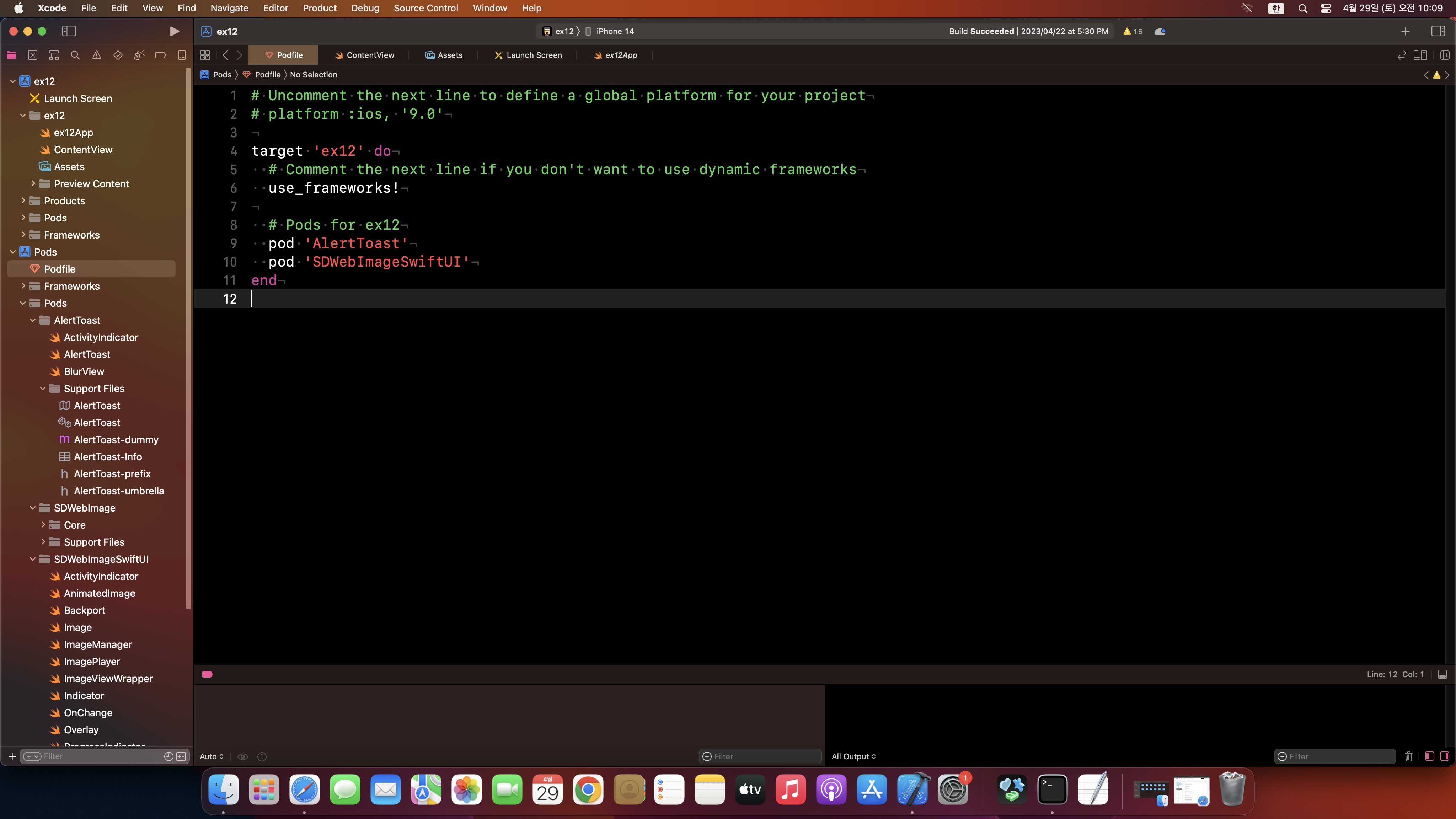
- 터미널 명령어 -
pwd : 현재 디렉토리 위치 확인하기
ls : 파일목록 보기
ls -all : 파일목록 상세 보기
open : 파일 열기
[터미널 내용]
tjoeun02@tjoeunui-iMac-7 ex12 % sudo gem install cocoapods
Password: mac 비밀번호(********)를 입력하고 엔터하기 - 아무것도 나오지 않는 것이 정상임
Fetching cocoapods-core-1.12.1.gem
Fetching cocoapods-1.12.1.gem
Successfully installed cocoapods-core-1.12.1
Successfully installed cocoapods-1.12.1
Parsing documentation for cocoapods-core-1.12.1
Installing ri documentation for cocoapods-core-1.12.1
Parsing documentation for cocoapods-1.12.1
Installing ri documentation for cocoapods-1.12.1
Done installing documentation for cocoapods-core, cocoapods after 3 seconds
2 gems installed
tjoeun02@tjoeunui-iMac-7 ex12 % pod repo update
Updating spec repo `trunk`
tjoeun02@tjoeunui-iMac-7 ex12 % pod init
tjoeun02@tjoeunui-iMac-7 ex12 % ls
Podfile ex12 ex12.xcodeproj
tjoeun02@tjoeunui-iMac-7 ex12 % pod install
Analyzing dependencies
Downloading dependencies
Generating Pods project
Integrating client project
tjoeun02@tjoeunui-iMac-7 ex12 % ls
Podfile ex12
Podfile.lock ex12.xcodeproj
Pods ex12.xcworkspace
tjoeun02@tjoeunui-iMac-7 ex12 % open ex12.xcworkspace
tjoeun02@tjoeunui-iMac-7 ex12 % pod install
Analyzing dependencies
Downloading dependencies
Installing AlertToast (1.3.9)
Installing SDWebImage (5.15.5)
Installing SDWebImageSwiftUI (2.2.2)
Generating Pods project
Integrating client project
Pod installation complete! There are 2 dependencies from the Podfile and 3 total pods installed.
tjoeun02@tjoeunui-iMac-7 ex12 %
[cocoapods 활용 관련 사이트]
1. AlertToast
https://morioh.com/p/af6346c76627
Alerttoast: Create Apple-like Alerts & Toasts using SwiftUI
In today's post we will learn about AlertToast: Create Apple-like alerts & toasts using SwiftUI. AlertToast-SwiftUI. Present Apple-like alert & toast in SwiftUI
morioh.com
2. SDWebImageSwiftUI
https://cocoapods.org/pods/SDWebImageSwiftUI
SDWebImageSwiftUI
SwiftUI Image loading and Animation framework powered by SDWebImage
cocoapods.org
'Xcode Study' 카테고리의 다른 글
| [SwiftUI] Allow Arbitrary Loads, 외부 URL 허용 (0) | 2023.04.29 |
|---|---|
| [SwiftUI] webview 사용 코드 (0) | 2023.04.29 |
| [SwiftUI]switch 문의 개념 (0) | 2023.04.26 |
| [SwiftUI]if 문의 개념 (0) | 2023.04.26 |
| [SwiftUI] 제어문(Control Statement), 조건문(if/switch), 반복문(for in a...b / while) (0) | 2023.04.26 |

